Resource
PD Module: Accessibility Awareness for Classroom-based Staff
Introduction
This Professional Development Module has been designed to offer school boards and schools optimum flexibility in addressing the training requirements of the province’s Integrated Accessibility Standards Regulation under the Accessibility for Ontarians with Disabilities Act. The specific provisions require: “school boards ……… shall provide educators with accessibility awareness training related to accessible program or course delivery and instruction.”
Les responsables du perfectionnement professionnel au niveau des conseils ou des écoles sont invités à passer en revue ce module et à utiliser les éléments qui leur seront utiles dans leur situation particulière.
While there are common core elements in each version of this Introductory Module on Accessibility Awareness for Classroom-based Staff, options are provided to enable training in each of the following formats:
- 3 hour (Half Day)
- 45 – 60 minute Staff Meeting
- Lunch and Learn or Series of Sessions
- Self-Directed
Module – Core Elements
The core elements of this Accessibility Awareness Professional Development Module include:
- Viewing the Lieutenant Governor’s address
- Viewing the PowerPoint introduction to the legislation
- Visiting the website to learn about its content
- Building commitment through exploring the key messages in the materials that best connect with or speak to the goals of the staff and school
- Using one or more of the continuums related to those goals as tools for self-reflection
- Discussing connections between accessibility and all subject areas and teaching strategies
- Reflecting on the key messages about accessibility awareness and professional practices
- Identifying areas for next steps for professional learning or action
Using the Accessibility Awareness Module
The activities and formats below are intended to help facilitators plan professional learning activities to assist staff implement lessons about Accessibility Awareness for students. Although the legal requirements are foundational, it is very important that learning for staff be connected to school and classroom goals and professional practice. Real change will take place only if accessibility awareness is embedded in the culture of the school. This is a context that should also be shared with individual staff members who pursue the “self-directed” professional learning option.
I. Getting Started and Gaining Perspective
Exploring the Big Ideas: Accessibility Awareness Messages
- The Accessibility Awareness messages link professional development to the lessons for students. They are the core ideas of accessibility awareness. (Please see Appendix A for the entire list.) Some of these messages appear in every lesson as Big Ideas.
- As an introductory activity and to set the tone for this important work, ask staff members to read the list and highlight or check three to five messages that have particular significance or resonance for them. In a small group, ask the participants to explain their choices, advocate for the importance of their choices and tell stories about personal connections to their choices.
Small Group Discussion
Questions for discussion in small groups:
- What does the term “accessibility” mean?
- What are the most important accessibility issues for students and staff in our school?
- In what ways is our school accessible to students and staff?
- Why might it be important for all students and staff to become more aware of accessibility issues?
- What is meant by the term “strengths-based perspective”? Share some examples of how you use a strength-based perspective in your practice.
- The word “perspective” appears often throughout various Ministry of Education documents. Why is perspective important in teaching?
Viewing Activity:
View one of the videos from the National Film Board of Canada or another source. (Although many of the NFB videos are somewhat dated and many are quite long, they are still informative and inspirational.) What questions do you have after watching the video? What did you learn from the video?
Remarque : Le ministère de l’Éducation de l’Ontario a acheté un abonnement pour toutes les écoles élémentaires et secondaires financées par les fonds publics ainsi que pour les conseils scolaires et les programmes d’enseignement offerts par ces derniers dans la toute la province. Cet abonnement s’applique également aux écoles des Premières nations qui offrent l’enseignement suivant le curriculum de l’Ontario ainsi qu’aux facultés d’éducation et aux instituts de formation des enseignantes et des enseignants de l’Ontario qui sont financés par des fonds publics.
Index Card Activity:
- Distribute one index card to each participant.
- Before they watch the video of The Honourable David C. Onley’s, 28th Lieutenant Governor of Ontario address, let participants know that, as they are viewing, they should make note of one quote from the address that they feel is new information, inspirational or particularly interesting.
- View The Honourable David C. Onley’s, 28th Lieutenant Governor of Ontario address
- Ask participants to find a partner with whom to share the quote.
- Ask them to trade cards, find a new partner and repeat the process.
- Repeat this process 4-5 times. (Participants no longer have their own card.)
- Ask participants to discuss with an elbow partner which quotes were the most common, the most relevant, the most interesting or the most surprising.
Poster Paper:
- Prior to the meeting, prepare posters with the current School Improvement Plan for Student Achievement (SIPSA) goals.
- View The Honourable David C. Onley’s, 28th Lieutenant Governor of Ontario address .
- Ask participants to identify quotes that support their school’s SIPSA goals.
- Place these quotes on the SIPSA goal posters.
- Ask participants to walk around the room and write a brief message on the posters about what the quotes might look like in their classrooms.
- Ask participants to tour the room again to review all completed posters.
- Leave the posters up in the staff room for a while so that participants can reinforce their learning and their thinking.
II. Examining the Legislation
Discussing and Making Connections:
- View the PowerPoint slide show entitled Accessible Ontario: Integrated Accessibility Standards Orientation for School Board Program and Classroom Staff
- Share with another elbow partner the things that are already being done in classrooms and school that fulfill the requirements of the legislation.
- Think of any three students in your class. With an elbow partner, talk about how the legislation will change the future for those students.
Writing:
- View the PowerPoint slide show entitled Accessible Ontario: Integrated Accessibility Standards Orientation for School Board Program and Classroom Staff
- In a small group, create a chart with the titles FIRST and THEN. (See Appendix B for a Chart hand-out that may be useful.)
Under FIRST, decide on the first step towards implementing this legislation at your school. Where are you now? What are you already doing? Under THEN, decide on what the next steps will be. - Share your Chart (Appendix B) with the group next to you.
III. Reflection Activities
Using the Accessibility Awareness Continuums:
For these activities, the facilitator of the workshop or PD sessions should pre-select a continuum that is well-connected to the goals of the school and/or the system. The continuums are not meant to be evaluative in any way or used to calculate scores, but rather to promote discussion and reflection.
The Accessibility Awareness Continuum titles and topics include:
- Advocacy for Change
- Assessment
- Classroom Climate – Belonging and Relationships
- Classroom Instruction
- Classroom Resources
- Communication
- Community Connections
- Field Trips and Special Events
- Transition Pathways
- Self-Advocacy
- Technology
- Promotion du changement
- Évaluation
- Communications
- Enseignement en classe
- Ressources en classe
- Liens avec la communauté
- Sorties éducatives, activités scolaires et événements spéciaux
- Milieu d’apprentissage – Sentiment d’appartenance et relations
- Transition vers le postsecondaire
- Défense de leurs intérêts par les élèves
- Technologie
Discussing the Gap Analysis:
- In a small group, read over the selected continuum.
- Perform a gap analysis using the gap analysis template (See Appendix C for an example.) Identify what you believe is already in place in your classroom/school and what you would like to see.
- Working with your colleagues, decide on two realistic steps you can take to move towards closing the gap between the current and desired practices.
- Share your findings with another group or the entire staff.
Making it visible:
- In a small group, read over the selected continuum.
- On poster paper, list what is already in place in your school/classroom.
- Perform a gap analysis using the gap analysis template (See Appendix C). Identify what you believe is already in place in your classroom/school and what you would like to see.
- Then, decide on two realistic steps you and your colleagues can take to move towards closing the gap between current practice and desired practice.
- Select one representative of the group to stay with the poster to answer any questions while the rest of the group tours the room to see other posters.
- Once everyone has had an opportunity to see all the posters, have a large group discussion about the common themes.
- En petits groupes, lisez le continuum choisi.
- Sur du papier pour affiches, énumérez ce qui est déjà mis en œuvre dans votre classe ou votre école.
- Effectuez une analyse des écarts au moyen de la matrice intitulée « Analyse des écarts et plan d’action » (annexe C) ou d’un outil semblable. Déterminez ce qui, d’après vous, est déjà mis en œuvre dans votre classe ou votre école et ce que vous souhaiteriez qui soit mis en œuvre.
- Ensuite, décidez de deux mesures réalistes que vous et vos collègues pouvez prendre pour réduire l’écart entre les pratiques actuelles et les pratiques souhaitables.
- Choisissez un membre du groupe qui restera près de l’affiche pour répondre aux questions pendant que les autres membres feront le tour de la salle pour voir les autres affiches.
- Une fois que tous les participants ont eu l’occasion de voir toutes les affiches, participez à une discussion générale sur les thèmes communs.
IV. Examining the Lesson Plans
The following activities are important because they will potentially have the most long-lasting impact on classroom practice. Because teachers are ultimately responsible for instruction, the lessons are designed by teachers with teachers in mind. It is important also to acknowledge the significant role other adults play in the instructional program whether they are assigned to work with particular students or a group of students or whether they are volunteering in the classroom. Part of the teacher’s role is to ensure that all of the adults working with students in his/her classroom understand the key concepts of accessibility awareness and use them to guide their work with children.
- Becoming familiar with the lessons:
- Visit the Lesson Plan hub of the website to become familiar with the grade levels and topics included in the model lessons. Be sure you read the Lesson Guide to get a sense of how the lessons are organized and what is included in every lesson. The lessons are listed in this guide with a brief summary of their content.
- Select a lesson that you would like to work with, keeping in mind that you can use all or part of the lesson “as is”, adjust it to suit your own purposes, or use the ideas to help you create your own lessons on the topic of Accessibility Awareness.
- Preparing:
- As a team (subject, grade, department), create a kit for a lesson plan or activity from a lesson plan that you will implement in the next month. Gather all the supplies and create all things needed to prepare for the lesson.
- You may want to adapt the lesson to suit your own circumstances. In that case, draft a plan to create the lesson and put together a kit.
- Planning:
- As a team (subject, grade, department) create a timeline for implementing a lesson or activity in the up-coming month. Discuss how you will deliver the lesson so that all student needs are met to achieve success. How can specialty subject teachers be involved in the lesson/activity? How can educational assistants, professional support staff and other adults who work in the classroom with students be involved? How can parents and/or the community be involved?
- Trying it out:
- Try one of the lessons or activities out with your class. What successes and challenges did you notice? How was the lesson received by your students? What did you like about teaching it? What would require more knowledge or practice? What did you learn about your students in the process?
- Sharing:
- At the next staff meeting, department meeting or on another suitable occasion, report back to your colleagues about how the lesson/activity implementation went. Are there common themes in the discussion?
- Brainstorming:
- As a team (subject, grade, department) create a list of extension activities that include other curriculum expectations. Think about ties to other subjects or higher grades.
V. Reflecting
Discussion Questions:
Discuss with a colleague or in a small group –
- What will be the easiest part about implementing Accessibility Awareness within your school routine?
- What potential problems do you foresee? How can you avoid pitfalls? How can you challenge barriers?
- What might keep you from being as successful as you would like in implementing Accessibility Awareness in your classroom?
- Think about your goals for Accessibility Awareness. What do you believe are its merits for your students, staff and community?
Message Activity:
- To prepare, the facilitator should cut the Accessibility Awareness messages (See Appendix A) into strips with one message on each strip. There should be enough strips for at least two people in the group to have the same message.
- Give participants some time to locate the other person or people who have the same message as they do. Ask partners or groups to discuss the importance of their message in a classroom, school or community context.
- How can everyone ensure that all students and staff have an opportunity to learn the message and incorporate it into their personal values and day to day lives?
VI. On-Going Commitment Ideas
Ask for suggestions for how to keep students, staff and community engaged in accessibility initiatives, such as:
- Accessibility updates on the staff room bulletin boards
- Accessibility information in the school newsletter
- A section in every staff meeting for accessibility issues or continuing PD (brief activity, sharing of successful experiences, etc.)
- Books and other materials related to accessibility issues available to students, parents and staff in the school library and highlighted by the school librarian
- Accessibility announcements from the office
- Organizing Accessibility Day events
- Guest speakers from the parent community and/or community organizations representing persons with disabilities
- Arts events with accessibility elements (ex. Kids on the Block)
- Afficher des mises à jour concernant l’accessibilité sur les babillards des salles du personnel
- Inclure des renseignements concernant l’accessibilité dans le bulletin de l’école
- Consacrer une partie de chaque réunion du personnel à des questions d’accessibilité ou à une formation continue (brève activité, partage d’expériences couronnées de succès, etc.)
- À la bibliothèque de l’école, mettre à la disposition des élèves, des parents et du personnel des livres et d’autres documents relatifs à l’accessibilité, qui seront mis en vedette par les responsables de la bibliothèque
- Faire des annonces du bureau de la direction concernant l’accessibilité
- Organiser des activités pour la Journée de l’accessibilité
- Former un comité consultatif des élèves en matière d’accessibilité.
- Inviter des parents d’élèves ou des représentants d’organismes communautaires au service des personnes handicapées à prendre la parole à l’école
- Organiser des activités artistiques avec des éléments liés à l’accessibilité (p. ex. Kids on the Block)
- Créer un groupe d’accessibilité dirigé par des élèves à l’intérieur de l’école ou d’un groupe d’écoles.
Suggested Workshop Formats
The activities described in the previous section provide a menu of options that schools and school boards can choose in designing the professional development approach that best meets local needs. Formats will vary depending on how schools and school boards typically structure professional development for teachers and for other classroom-based staff. In the formats suggested below, guidance is provided with regard to the essential components that would be included in each of the formats.
| Option A Introductory Module – Enriched | Option B Introductory Module – Basic |
|---|---|
|
3-hour/Half Day (Suitable for large groups or entire schools) Connecting and Perspective – Accessibility Awareness Messages View The Honourable David C. Onley’s, 28th Lieutenant Governor of Ontario message Overview of Legislation (PowerPoint) Overview of website Continuum Activity – self-reflection (group work) Lessons (group work) Commitment – plans for implementation and embedding (group work) |
45 – 60 minute Staff Meeting (Support staff may not be present or available) Connecting and Perspective – Accessibility Awareness Messages View The Honourable David C. Onley’s, 28th Lieutenant Governor of Ontario message Overview of Legislation (PowerPoint) Overview of the website Continuum Activity (small groups) View Lessons Guide and summaries (grade groups or departments) Commitment to try a lesson and report back at a future meeting |
| Option C Introductory Module – Enriched | Option D Introductory Module – Basic |
|---|---|
|
Lunch and Learn or Series of Sessions (Support staff may not be present or available) Session 1 – Connecting and Perspective – Accessibility Awareness Messages Session 2 – Overview of Legislation (PowerPoint) Session 3 – Continuum Activity Session 4 – Lesson Plans Session 5 – Sharing Successes and Challenges & Commitment |
Self-Directed (Suitable for support staff or others unable to attend large group meetings) Visit the website View The Honourable David C. Onley’s, 28th Lieutenant Governor of Ontario address Overview of Legislation (PowerPoint) Review several of the continuums, reflecting on your own experiences, practices and students Look at the Lesson Guide and the lesson plans available for your subject or grade Create a timeline for implementing a lesson or ideas from the website into your practice |
Appendix A
Accessibility Awareness Messages
Accessibility is defined as that which enables people to achieve their full potential.
The foundation of Accessibility Awareness is an understanding of the importance of human rights for all.
The goal of Accessibility Awareness is to shape a society in which individuals are appreciated for their intrinsic worth.
A “barrier” is anything that prevents a person with a disability from fully participating in all aspects of society.
Some disabilities are visible. Some are not visible.
Classrooms and schools must be safe and inclusive learning environments for all students where the full range of human ability is welcomed and valued.
Students can help to overcome barriers to learning in their classrooms and schools.
The biggest barriers to accessibility are attitude and lack of awareness.
Students need to help develop a school and classroom culture that fosters a sense of belonging for all students.
Empathy for others and respect for the dignity of all persons are essential characteristics of an inclusive classroom, school and society.
Accessibility Awareness includes learning about the range of ability and individual strengths found in the classroom, the school and in society.
Students sometimes need special assistance, equipment or technology to learn.
What is necessary for some is good for all.
Students need to learn about different disabilities and understand the challenges of living with disability. This learning must be informed by an understanding that every person has unique gifts to share and a contribution to make.
Everybody learns differently and fair is not the same as equal.
Advocacy for accessibility is necessary for change. Students have an important voice and a valuable role to play in advocating for change in their classrooms, their schools and their community.
When students work together and support each other, everyone can learn.
Appendix B
TeachAble Project Implementation Planning Chart
| In place now | Our next steps |
|---|---|
Appendix C
TeachAble Project Gap Analysis and Action Planning
|
Continuum |
|||
|---|---|---|---|
| Current Practices | Desired Practices | Action Steps | Evidence of Success |
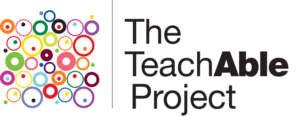
![preview_6a2ac76348e46b3d4fee1e09bd2f290d[1] Image of PD Module: Accessibility Awareness for Classroom-based Staff cover](https://theteachableproject.org/wp-content/uploads/2021/09/preview_6a2ac76348e46b3d4fee1e09bd2f290d1-232x300.jpg)
![preview_6b250b90f9159ae5d1775c2a82fb8a6d[1] Image of Module de perfectionnement professionnel cover](https://theteachableproject.org/wp-content/uploads/2021/09/preview_6b250b90f9159ae5d1775c2a82fb8a6d1.jpg)